Python MAGE MySQL Admin Panel Generator
May 3, 2020 in Development | 2 mins read | Tagged: development python MySQL CRUD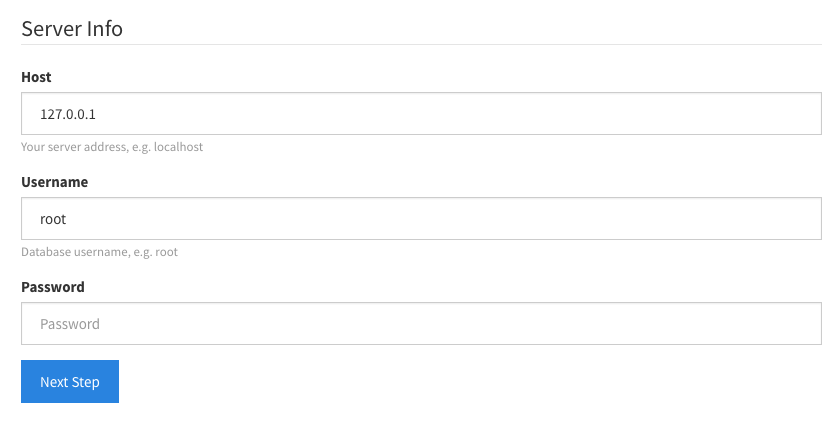
Python MySQL Admin Panel Generator (MAGE), a Python tool that helps you create a Python Admin Panel for any MySQL database in seconds.
Find it on Github
Available for PHP also: PHP Mage
Mage is not like PHPMyAdmin; it doesn’t contain all your databases. It physically creates an admin panel for a database.
A suggested use-case for the tool would be creating an admin panel for a Python Flask / MySQL project in seconds, and then you can tweak it before delivery.
You may use this tool for charity or school projects, for commercial use, please contact me.
Name
MAGE is derived from MySql Admin panel GEnerator.
Mage (meɪdʒ): a magician or learned person.
Disclaimer: Always backup your database.
Running Mage
1- If you want, create a Virtual Environment and activate it, if not, please go to step 2
python3 -m venv env
source env/bin/activate
2- Install the requirements
pip install -r requirements.txt
3- Run Mage
flask run -p 3009
Mage can then be accessed on http://localhost:3009
Instructions
1- Start by providing your MySQL Server Info, then click Next Step button.
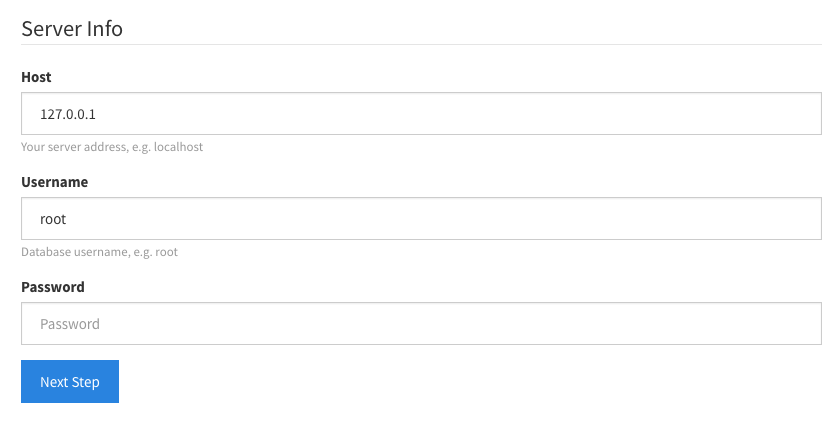
2- The tool will scan the server for available databases and list them in a dropdown menu, select the database that you want, check if you want to create a ‘users’ table or not, and then click “Generate Admin Panel” button
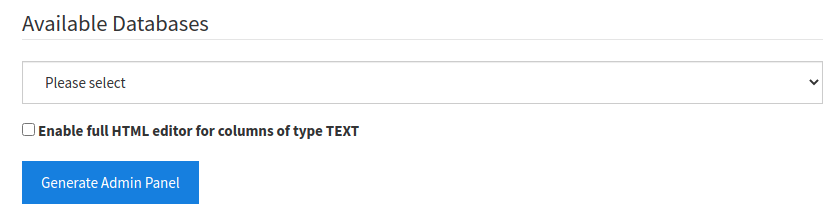
3- After a few seconds, you’ll get a success message, with a link to the newly created admin panel, and a report of all the operations that were done.
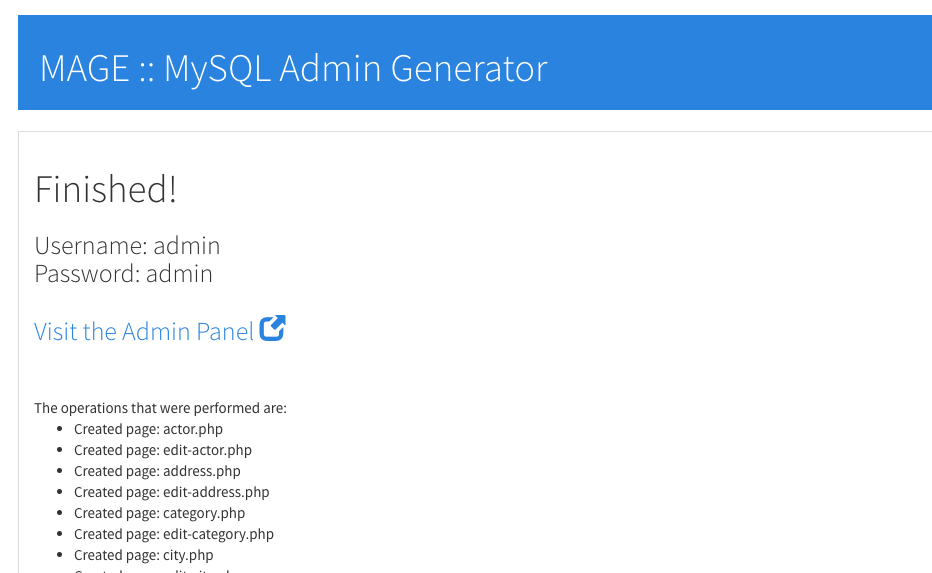
Running your new application
1- If you want, create a Virtual Environment and activate it, if not, please go to step 2
python3 -m venv env
source env/bin/activate
2- Install the requirements
pip install -r requirements.txt
3- Run the application
python app.py
4- Click the link to the admin panel. You have to sign in using “admin” as an email and a password.
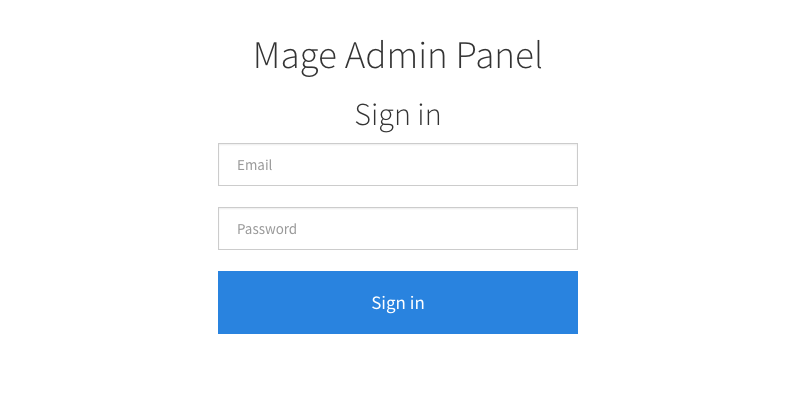
You’ll get a clean bootstrap interface to control the website, check below screenshots:
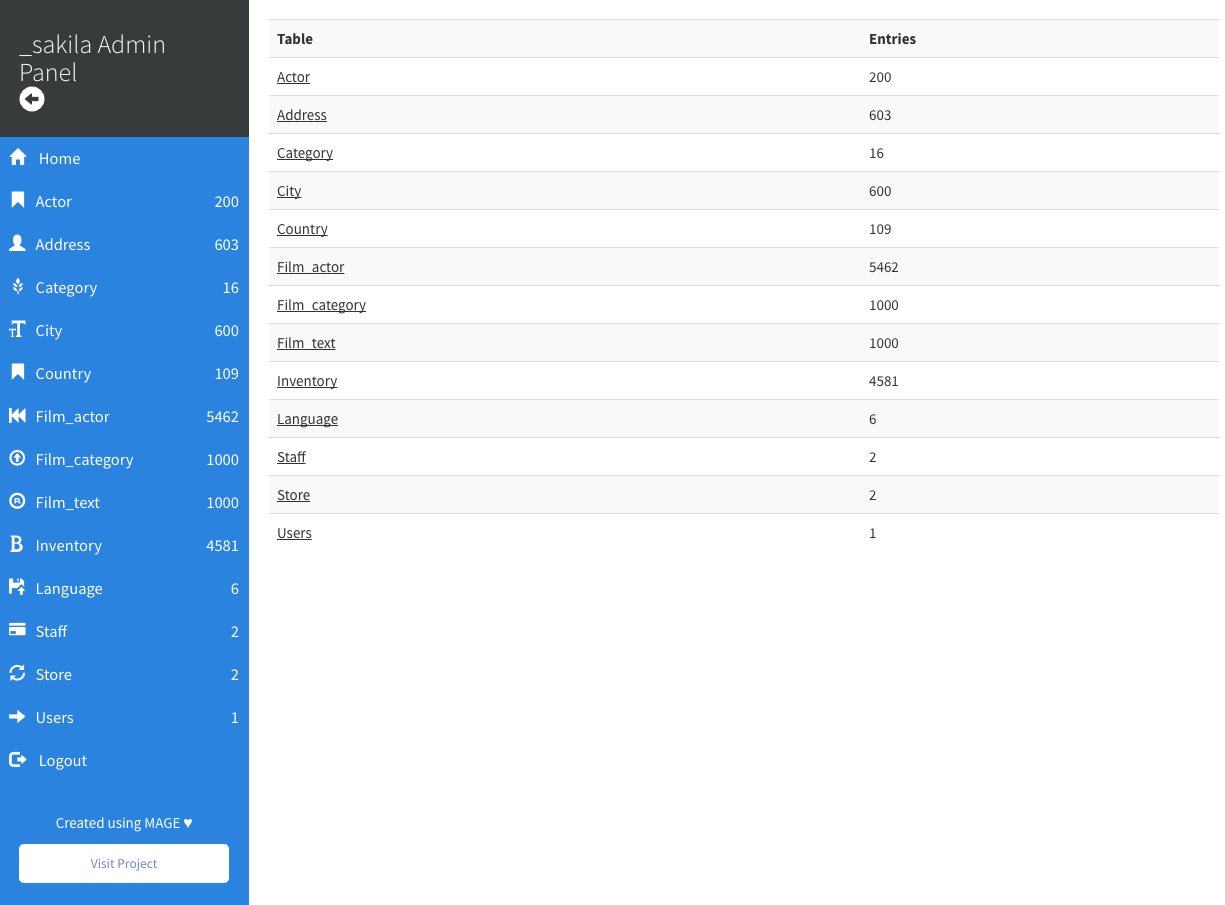
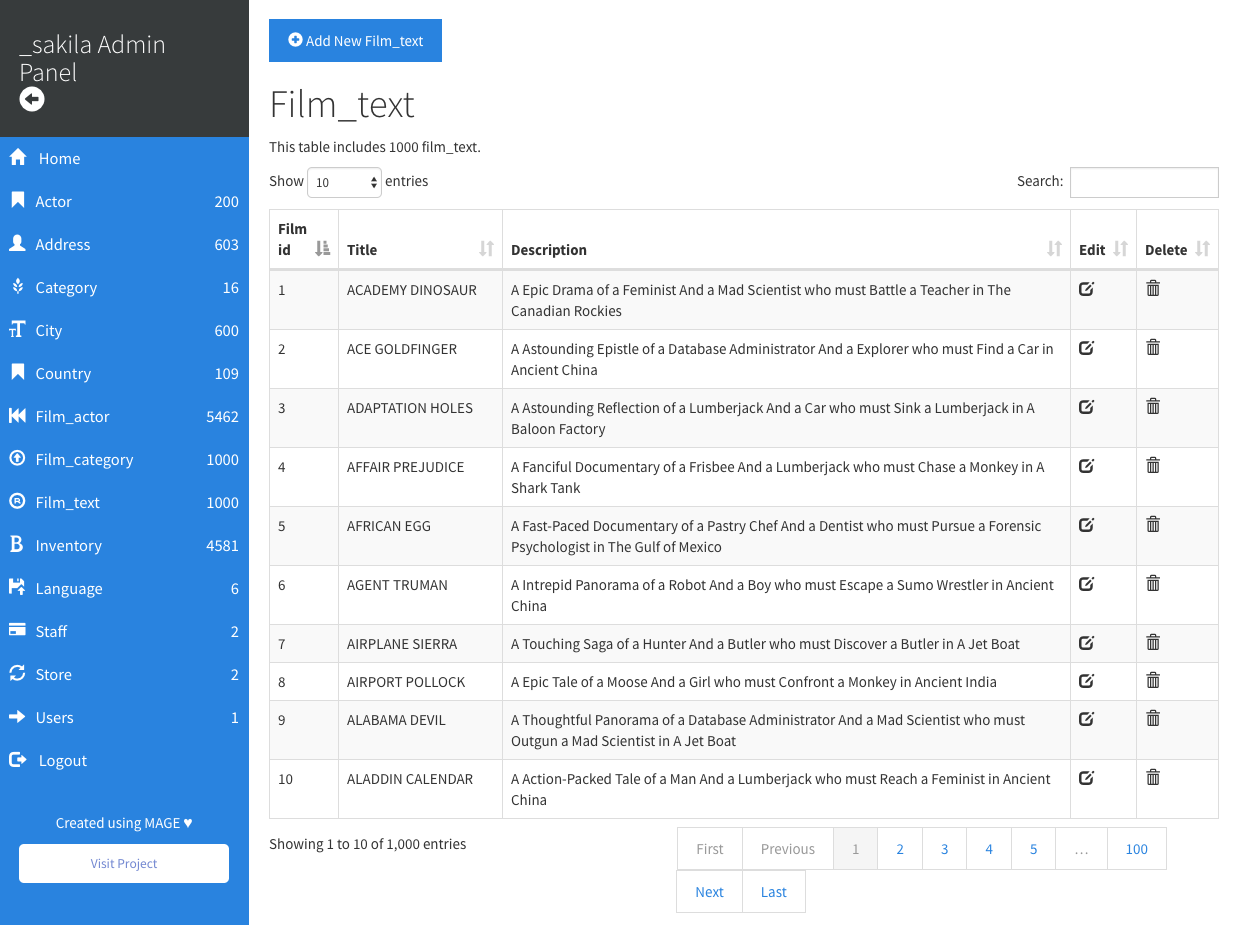 —
—
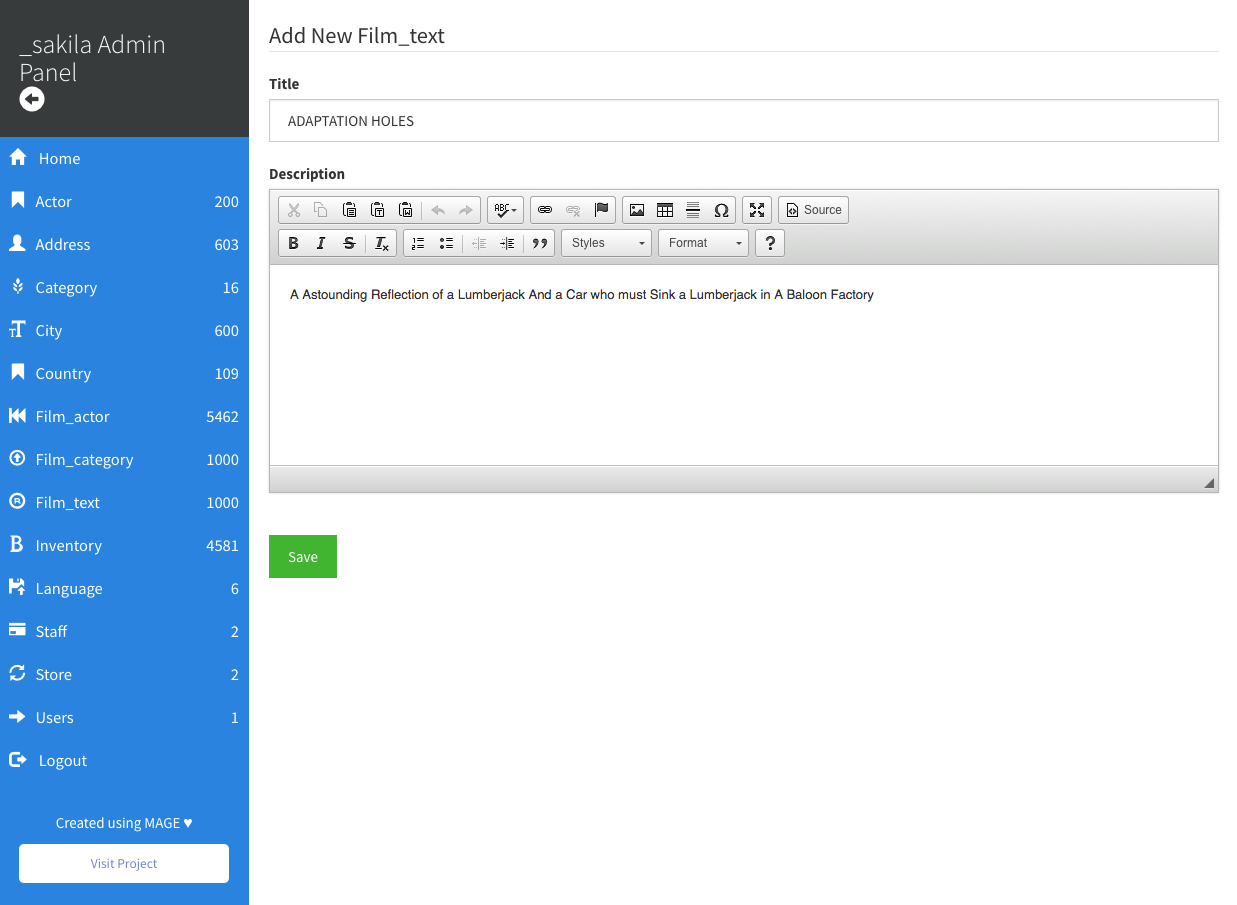
Notes
1- Mage and the generated applications are still in testing period.
2- The generated app will run in debug mode, to change it, go to the last line on app.py and remove the debug=True from app.run(debug=True)